im having a really bad prob with updating my CFW
+2
nyc775
EliteZero257
6 posters
Page 1 of 1
 im having a really bad prob with updating my CFW
im having a really bad prob with updating my CFW
currently i have 3.71m33-4 and i want to update to 3.80 but everytime i place the update folder in my / game folder and i run it it says error cannot read and goes straight back to the menu
any help?
any help?
 Re: im having a really bad prob with updating my CFW
Re: im having a really bad prob with updating my CFW
do u have the 3.80 eboot if not try to google itelitezero257 wrote:currently i have 3.71m33-4 and i want to update to 3.80 but everytime i place the update folder in my / game folder and i run it it says error cannot read and goes straight back to the menu
any help?

nyc775- Script Kiddie (lvl 6)

-
 Number of posts : 271
Number of posts : 271
Location : boggie down bronx chea
Xbox GT : full time daddy
PSN : 4.01 m33 -2 cfw with 1.50 kernal addon
Mood :
Registration date : 2008-02-08
 Re: im having a really bad prob with updating my CFW
Re: im having a really bad prob with updating my CFW
i have the eboot ive downloaded it from multiple sites and they all wont work
 Re: im having a really bad prob with updating my CFW
Re: im having a really bad prob with updating my CFW
you have to put the eboot on your root of your memstick try that

nyc775- Script Kiddie (lvl 6)

-
 Number of posts : 271
Number of posts : 271
Location : boggie down bronx chea
Xbox GT : full time daddy
PSN : 4.01 m33 -2 cfw with 1.50 kernal addon
Mood :
Registration date : 2008-02-08
 Re: im having a really bad prob with updating my CFW
Re: im having a really bad prob with updating my CFW
elitezero257 wrote:what do i do after that?
download them from the dark alex site
http://dark-alex.org/index_psp.php
Download the Firmware you want
Extract the UPDATE folder and place it in the GAME folder of your PSP
Go to GAME on the XMB of your PSP, and run the update
I recommend 3.80 M33, its the best custom firmware, a lot of stuff that doesn't work on 3.90 M33 works on 3.80 M33

K@R10$ M33- Staff

-
 Number of posts : 1287
Number of posts : 1287
Mood :
Registration date : 2008-02-11
 Re: im having a really bad prob with updating my CFW
Re: im having a really bad prob with updating my CFW
Um if u have a fat psp i think ur psp set to the 1.50 kernel it needs to be on the 3.XX kernel

Vash403- Staff

-
 Number of posts : 1023
Number of posts : 1023
Age : 34
Location : I really dont know.... HELP ME!!!!
PSN : 4.01M33-2 TIME MACHINE=1.50/3.60 M33(SLIM) FAT:1.50 OFW LOLZ
Mood :
Registration date : 2007-12-05
 Re: im having a really bad prob with updating my CFW
Re: im having a really bad prob with updating my CFW
sweeeett thnx guysa ima try this out and see if it workx
 Re: im having a really bad prob with updating my CFW
Re: im having a really bad prob with updating my CFW
I wonder if you renamed the eboot.pbp to 380.pbp I think that could also be a problem.....
Sally =)- Staff

-
 Number of posts : 953
Number of posts : 953
Age : 32
Location : In my pants :O
PSN : PSN - SnuggleBears
Mood :
Registration date : 2008-02-29
 Re: im having a really bad prob with updating my CFW
Re: im having a really bad prob with updating my CFW
srry but none of these tips helped....  it still wont read the update file... when i load it up it keeps on saying cannot read file
it still wont read the update file... when i load it up it keeps on saying cannot read file
 Re: im having a really bad prob with updating my CFW
Re: im having a really bad prob with updating my CFW
What folder did u put it in and what are u updating 2? I can tell u step by step but i need to know what u are currently doing.elitezero257 wrote:srry but none of these tips helped....it still wont read the update file... when i load it up it keeps on saying cannot read file

Vash403- Staff

-
 Number of posts : 1023
Number of posts : 1023
Age : 34
Location : I really dont know.... HELP ME!!!!
PSN : 4.01M33-2 TIME MACHINE=1.50/3.60 M33(SLIM) FAT:1.50 OFW LOLZ
Mood :
Registration date : 2007-12-05
 Re: im having a really bad prob with updating my CFW
Re: im having a really bad prob with updating my CFW
these are the steps i use to update
1. i download the update file from dark-alex.org
2. i open up USB mode
3. i open up PSP/GAME folder
4 when the update folder is completely extracted with my WINrar i place the UPDATE file in the GAME folder in the psp
5. i get out of USB mode
6. i open up the psp game xmb and go to 3.80 M33 UPDATE
7 theres a black screen and it says exactly " verifying file........ cannot open " and it goes back to the main psp screen again
1. i download the update file from dark-alex.org
2. i open up USB mode
3. i open up PSP/GAME folder
4 when the update folder is completely extracted with my WINrar i place the UPDATE file in the GAME folder in the psp
5. i get out of USB mode
6. i open up the psp game xmb and go to 3.80 M33 UPDATE
7 theres a black screen and it says exactly " verifying file........ cannot open " and it goes back to the main psp screen again
 Re: im having a really bad prob with updating my CFW
Re: im having a really bad prob with updating my CFW
u should download the original file of 3.80 then rename it 380.PBP
 Re: im having a really bad prob with updating my CFW
Re: im having a really bad prob with updating my CFW
well it seems to me that u did everything right but u dont have the actual 3.80 firmware at all LOL put this inside the update folder http://www.sendspace.com/file/9ij2ok this is the actualy 3.80 firmware which u needed lol its the official one so just pop this in the UPDATE folder and load the 3.80M33 updater again.elitezero257 wrote:these are the steps i use to update
1. i download the update file from dark-alex.org
2. i open up USB mode
3. i open up PSP/GAME folder
4 when the update folder is completely extracted with my WINrar i place the UPDATE file in the GAME folder in the psp
5. i get out of USB mode
6. i open up the psp game xmb and go to 3.80 M33 UPDATE
7 theres a black screen and it says exactly " verifying file........ cannot open " and it goes back to the main psp screen again

Vash403- Staff

-
 Number of posts : 1023
Number of posts : 1023
Age : 34
Location : I really dont know.... HELP ME!!!!
PSN : 4.01M33-2 TIME MACHINE=1.50/3.60 M33(SLIM) FAT:1.50 OFW LOLZ
Mood :
Registration date : 2007-12-05
Page 1 of 1
Permissions in this forum:
You cannot reply to topics in this forum




 by
by 


